May 20, 2024
tech,
AI
Hands-On with OpenAI: A Developer's Guide to Using the OpenAI API
OpenAI API is a powerful tool for developers. From now on, developers can build innovative applications and services without needing to be experts in machine learning themselves. And all this is possible due to the integration of advanced AI functionalities into creations.
OpenAI API is also beneficial for businesses. For example, API enables businesses to build custom applications and tools tailored to their specific needs. In some cases, this tool could increase service business by 25%! Isn’t this perfect?
So, buckle up! This article serves as a roadmap for developers seeking to harness the potential of OpenAI API. We'll navigate the setup process, explore prominent model choices, delve into sending and interpreting requests, and equip you with essential error-handling techniques.
Let’s start the ball rolling and build something amazing together!
Preparing for integration
Getting Started with the OpenAI API
The first step to start with the OpenAI API is to create an OpenAI account on the official website. Doing this is a breeze — just visit the OpenAI website and sign up for a free account. To complete the task, enter your email address, give your name, and create a password. The last step is verifying your phone number (in some cases, it’s not required). You’ll also receive a confirmation email with a link to verify your account.
Upon logging in, you can set up your API key via the OpenAI API homepage. You must also enter your payment details for your API key to be fully active and functional.
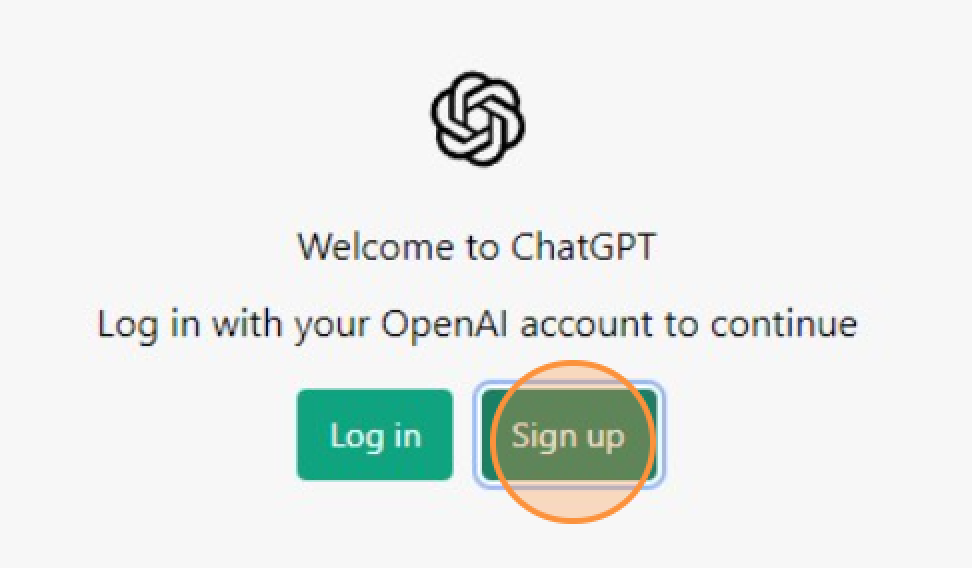
Important: There's a free tier available, and payment details are only required if usage exceeds the free tier limits.
Getting an API key
Once you finish registration, the API provider issues a unique API key associated with your account. The key usually looks like a long alphanumeric string. Users must include this key in their API requests to authenticate themselves and gain access to the API's functionality.
These keys help API providers take control over access to the services, enforce rate limits, or monitor usage. The provider can revoke or regenerate them to maintain security, especially if a key is compromised or access needs to be restricted for any reason.
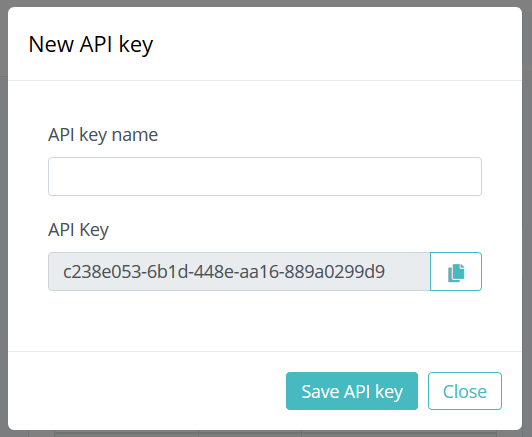
The specific location to find your API key can vary depending on your API provider. For example, it can be in settings, account dashboard, or API documentation.
Important tip: Copy your “secret key” and store it in a secure place.
Selecting an API Model
In the world of OpenAI, there are several prominent models, each with its benefits and drawbacks. The most common are:
REST (Representational State Transfer
We can safely say that this is a popular choice for web APIs due to the utilization of HTTP verbs (GET, POST, PUT, DELETE) and its stateless approach.
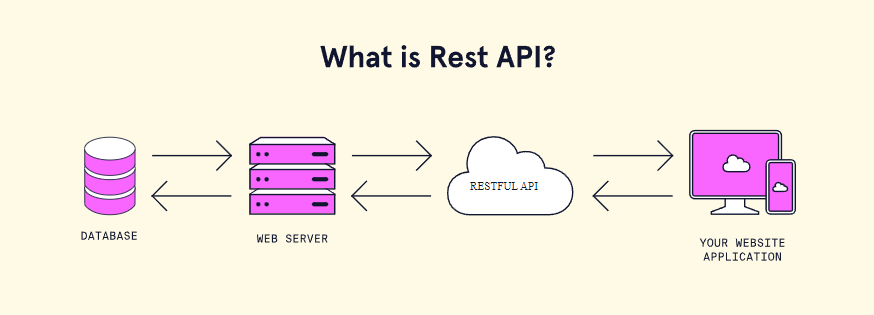
SOAP (Simple Object Access Protocol)
This model utilizes XML for data exchange and offers a more structured approach than REST. This structure can be beneficial for complex integrations but can also make it more verbose and less performant.
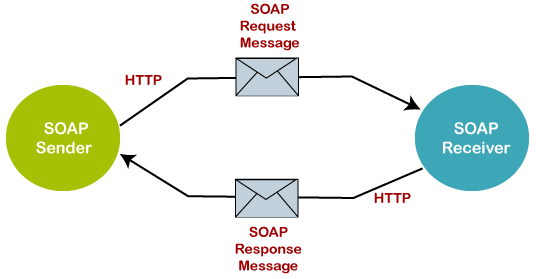
With GraphQL, users can specify the exact data they need in a single request. This eliminates the need for multiple back-and-forth requests typically required with REST to gather all the necessary data.
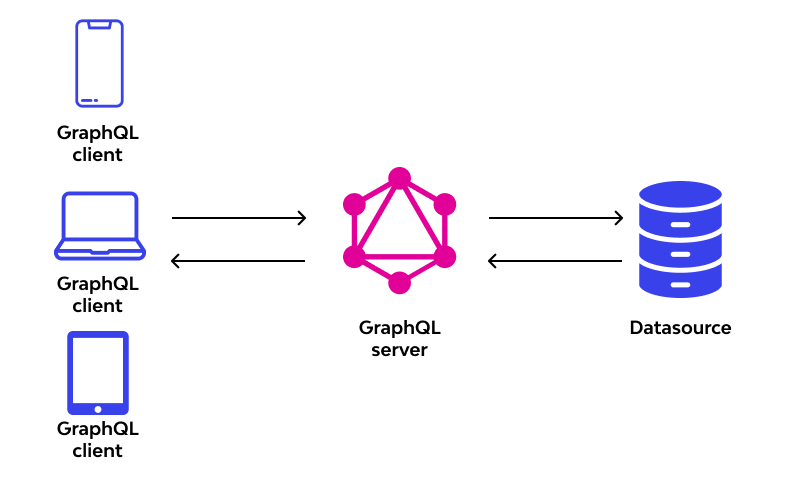
How to select the best API model?
Consider your needs. For example, in terms of data complexity…
- REST: Suitable for simpler data structures.
- SOAP: Well-suited for complex data exchange.
- GraphQL: Ideal for requesting specific data subsets within complex structures.
It is also important to take into account such factors as performance, ease of use, development time, and existing ecosystem.
Remember, there's no one-size-fits-all solution. Choose the model that best aligns with your project requirements and developer expertise. You could also explore hybrid approaches. Some APIs use REST for basic functionalities and GraphQL for more complex queries.
Installing the necessary tools
The tools you need depend on the chosen programming language. Python and Node.js are the two most popular choices. Of course, OpenAI offers libraries for other languages as well. Such are (not all listed):
- Java
- Go
- C++
- Clojure
- Kotlin
- PHP
You can also read OpenAI API documentation, which provides detailed information on all aspects of the API, available models and languages, and much more.
Remember: it is important to check the documentation for non-officially supported libraries.
The best language depends on such factors as experience or project requirements. Consider any specific functionalities or integrations your project demands. Some libraries offer additional features or are better suited for specific use cases.
OpenAI API usage
To use API effectively, it is important to understand the process of creating requests, sending them, and interpreting the responses.
Creating an API request
A well-structured request specifies the desired action and provides the necessary parameters. The API utilizes JSON format for requests, ensuring a standardized and machine-readable format.
Here’s an example of an outline of an API request:
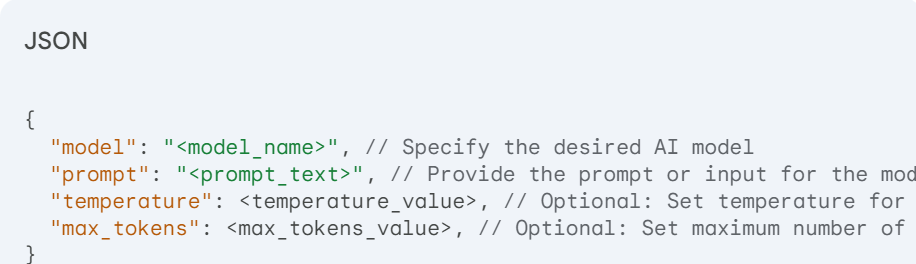
Here, the key components are:
- “Model”
- “Prompt”
- “Temperature”
Sending a request and processing the response
Receiving a response involves using an HTTP client library in your programming language to make the request and receive the response. The responses are returned in JSON format.
The request
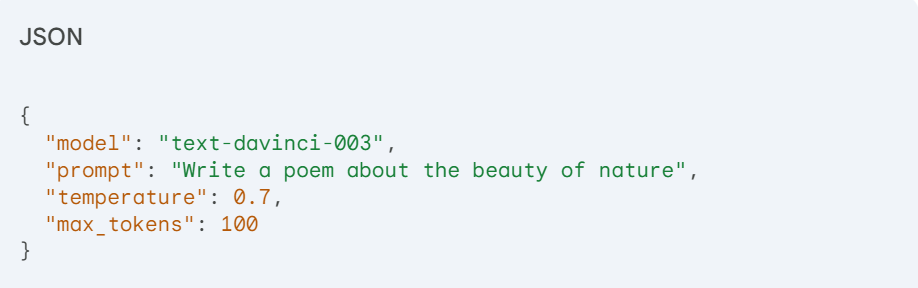
The response
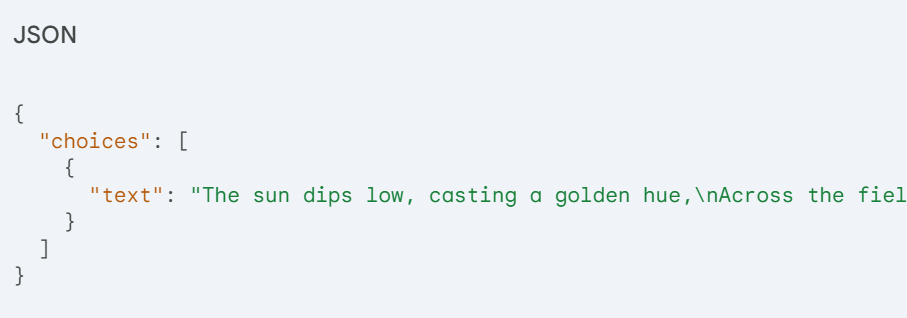
Error handling
The OpenAI API empowers developers with advanced AI functionalities. However, unexpected situations can still arise. Robust error handling is crucial for building resilient applications that gracefully handle these situations and prevent crashes.
The OpenAI API can return error responses in various scenarios, such as:
- Model limitations. When the model is not capable of handling the task
- Authentication issues. This problem happens when API keys are invalid or unauthorized
- Invalid requests. In this case, the request structure is incorrect or missing the required parameters.
To prevent errors from derailing your application, incorporate error-handling mechanisms into your code. This typically involves using constructs like try-except blocks provided by your programming language.
The OpenAI API provides informative error responses in JSON format when errors occur. These responses contain details about the problem, helping you pinpoint the root cause. Here's an example:
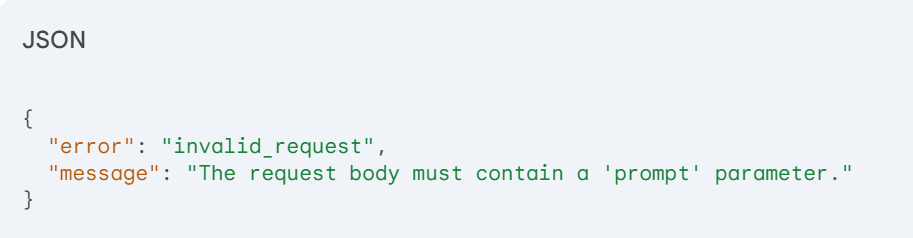
This error response clearly indicates that the request is invalid because the mandatory "prompt" parameter is missing. With this information, you can modify your request accordingly.
Examples of API Usage
Let's delve into some concrete examples of how OpenAI API can be utilized to accomplish a variety of tasks:
- Translating languages
The ability to translate languages is crucial for global communication. OpenAI API's translation capabilities can be harnessed to facilitate cross-cultural understanding, enable seamless communication across linguistic barriers, and foster collaboration on a global scale.
This code snippet employs the translation model to translate "Hello, world!" into Spanish.
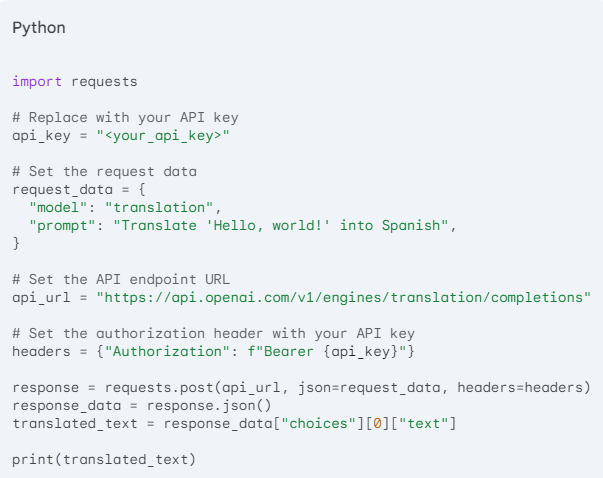
- Answering questions
OpenAI API can be employed to answer questions in an informative and comprehensive manner, making it a valuable tool for educational and research purposes.
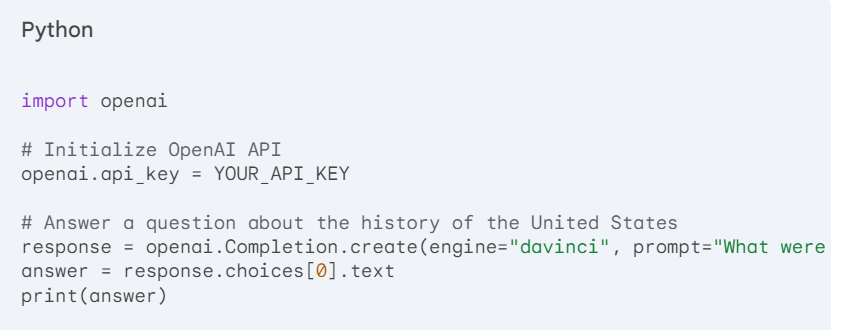
- Summarizing text
OpenAI API can effectively summarize lengthy texts, providing concise and informative overviews.
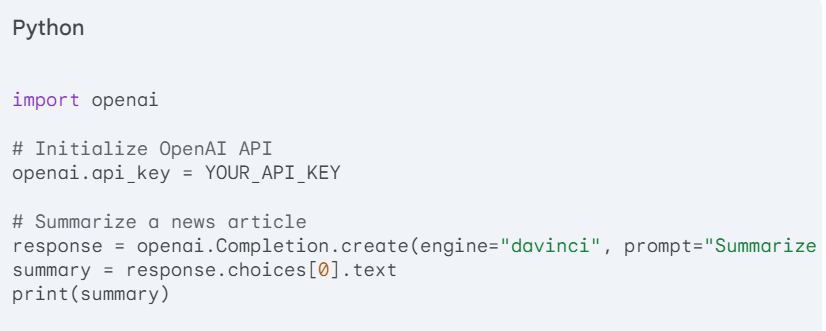
Summing up…
Remember, the possibilities of OpenAI API are almost endless.
So, dive in, get started with the OpenAI API documentation, and see what you can create!
Share your thoughts and experience on this tool. Let's foster a community of developers who are passionate about exploring the potential of AI to solve real-world problems.
At InnovationFeel, you will find a team of developers who will integrate API Open AI into your project/startup, with the help of which you will improve user interaction with your website/platform. Our experts will integrate API Open AI into your project/startup, with which you will improve user interaction with your website/platform.
Contact us now.